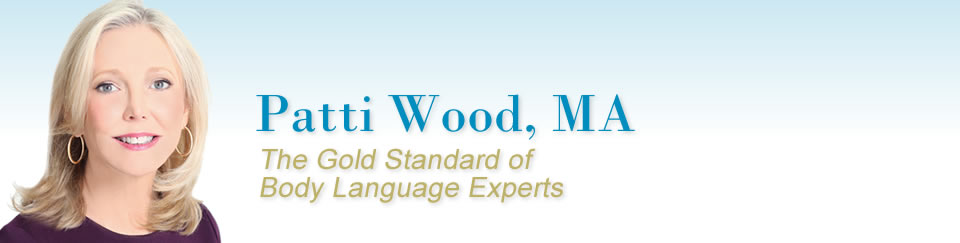Ten Tips for Battling the PowerPoint Plague
By Patti Wood www.pattiwood.net
As a presenter face-to-face with a group of people, you have an opportunity to connect with your audience in a unique way. The relationship you can form with the group, the potential for a back and forth flow of energy and the opportunity to answer questions all give you a way to motivate, persuade and inform an audience. But if you are standing with your back towards your audience reading an endless barrage of detailed slides in a monotone voice, you are not creating a magic relationship with your audience. Chances are that you are giving them the PowerPoint plague, a plague that started a few years ago in technical presentations and is spreading quickly to all business speeches. Here are tips from the CDC (Caring Deliverers Club) to help you prevent the plague:
1. Remember the audience. The audience is the focus of your presentation, and the visual aids are there to support you and the content. Every decision you make about your presentation should be from the perspective of your audience, i.e. would they want, like or need this.
2. Always ask yourself if you absolutely must use a PowerPoint presentation or are you just conforming to the cultural norm. It’s scary to be different from the norm but if you aren’t, then you can't ever rise above the norm. Research shows we are captivated by and remember events that are unique.
3. Ask yourself, “Does the audience need the PowerPoint presentation or am I using it so I can read it for my notes or so I don’t have to worry about forgetting my speech? Am I doing it so I don’t have to interact with the audience?”
4. Edit out some of your slides. I recommend printing out hard copies of all your slides and editing out half of them. Yes, half! If you have a 45-minute time slot, you should have no more than 20 slides. Otherwise your focus will be on reading and changing the slides. If you have layered slides, each layer counts as a slide.
5. Once you’ve gotten down to the bare minimum of slides, take each hard copy, drop it on the floor and look at it for three seconds then look away. First of all, if you can’t read it, the print’s too small. Second, whatever content you remember should be the content on the slide. The rest you should fill in with your voice, or the audience will be overwhelmed by the content on the slide. When the audience is overwhelmed by a
Page 2
busy slide, they tend to tune out.
6. The first three to five minutes of your presentation and the last three to five minutes of your presentation should be media free. No PowerPoint. Follow this as if it were a law. Obey it as if it were a commandment: “Thou shall not start or end thy presentation with a PowerPoint slide.”
7. Make the first real PowerPoint slide you use different from what the audience expects. Perhaps a provocative question related to the topic or a statement that answers the audience’s question: “What is in it for me?” Again resist the norm. Be different.
8. Create a break. If you merely go from one PowerPoint slide to the next, the audience can be lulled to sleep. Create a change in pace and add energy. Remember the audience’s attention span is 5 to 15 minute so create a break every fifteen to twenty minuets. A break can consist of turning on a funny slide, having everyone stand up and stretch or going to a blank slide and telling a story.
9. Feel free to mix media. Do some of your presentation with PowerPoint and some without. Step out towards the audience and move around. Do some of your presentation using something else such as slides or flipcharts.
10. Make sure that if you’re using PowerPoint slides, you know how to hook up the computer to the projector that is in the room. If possible, get instructions on how to use the equipment from somebody and do several practice hookups and take downs. Go through at least five slides in your practice. When you get to your speaking site, put everything together and got through five slides again. Always prepare for equipment failure. Plan what you will say and do if there is a technical mishap. Once you’ve mastered these ten tips for a powerful presentation, then relax and have fun. Remember PowerPoint is just a tool. You are the one in control.
Slides can be a wonderful professional-looking addition to your presentation, but the most important thing is your connection with your audience. If you lose that, then you just might have a room full of people dropping dead from the PowerPoint Plague.